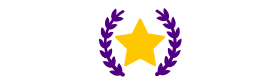Banking
Welcome to Spin Dynasty Casino’s banking overview — a clear, practical rundown of how your deposits and withdrawals are handled. We prioritize transparency, data protection, and user-friendly options so you can fund and manage your account with confidence. Read on for method availability, timings, security safeguards, and simple steps to move money quickly and safely.
Broad payment options for different players and regions
Spin Dynasty supports a mix of modern and traditional payment rails to match how players prefer to pay. Key options include Visa and MasterCard SecureCode, cryptocurrencies (Bitcoin/BTC and Litecoin/LTC), CASHlib, and eZeeWallet. Depending on your country, additional methods such as PayPal or direct bank transfers may be available through partnered providers — check the cashier for region-specific choices and currency options (EUR and Bitcoin are supported).
Many methods let you transact in Bitcoin or euros; choose the currency that fits your bankroll and regional banking rules. If a particular method isn’t visible, live chat can confirm availability for your location.
Processing times, limits, and fees
Quick reference for what to expect when moving funds.
Deposit times
- Card payments (Visa/MasterCard): instant to a few minutes.
- E-wallets and CASHlib: immediate.
- Crypto (BTC/LTC): wallet confirmations can take from a few minutes up to an hour depending on network congestion.
Withdrawal timeframes
- E-wallets: typically 0–24 hours after approval.
- Card and bank methods: 1–5 business days after processing.
- Crypto withdrawals: dependent on blockchain confirmations; usually within an hour once processed.
Minimum and maximum amounts
- Minimum deposits commonly start at €20 for bonus eligibility; standard minimums may vary by method and are shown in the cashier.
- Maximums depend on the payment method and verification status; limits are visible during any transaction.
Fees
- Spin Dynasty covers most transaction fees for standard deposits, but third-party or intermediary fees (from banks or crypto networks) may apply. Check the cashier and method details for any exceptional charges.
Always review the cashier screen for the exact timeframe, limits, and any fees that apply to the chosen method before confirming a transaction.
Real protections explained simply
Spin Dynasty uses industry-standard protections so your money and personal details remain private and protected. Key elements you’ll see on the site:
- Encrypted connections: communications to and from the casino use SSL/TLS so account details and payment data are transmitted securely.
- Secure infrastructure: accounts and payment data sit on protected servers behind firewalls and monitoring systems.
- Verification and transparency: the casino displays current account verification steps and posts relevant certification or licensing details on-site for review. Where third-party audits or certifications are in place, the casino references them so you can confirm independent checks.
If any phrase sounds technical, contact support — agents are trained to explain what each security measure means for your account in plain terms.
Simple banking — desktop and mobile
Managing funds is designed to be quick and intuitive, whether you’re on a phone or a desktop. The cashier presents available methods based on your location, and the flow walks you through each required step without clutter. Want to see details or method limits? Open your account dashboard and the banking panel shows processing times, min/max values, and any docs needed for withdrawals. For a complete guide tuned to your region, visit /banking.html.
Build confidence with clear service and support
Spin Dynasty provides live chat for instant help and email support at help@spindynasty.com. Customer service agents can:
- Confirm method availability for your country
- Help with verification uploads for faster withdrawals
- Resolve pending transactions and explain any holds
Responsible play tools and help resources are accessible from your account — set deposit limits, cooling-off periods, or request exclusion if you need a break. Transparency is a priority: if a transaction is delayed or requires documentation, you’ll get clear steps and an expected timeline.
Your Quick Answers to Banking Questions
Below are concise answers to the most frequent banking questions players ask at Spin Dynasty Casino.
Does Spin Dynasty accept Bitcoin?
Yes — Bitcoin (BTC) deposits and withdrawals are supported; check the cashier for live network requirements and confirmation times.
Can I use Visa and MasterCard?
Yes — both Visa and MasterCard SecureCode are available for deposits in supported regions.
What is the minimum deposit to claim the welcome bonus?
The welcome bonus requires a minimum deposit of €20 to be eligible; see the promotion terms for full details.
Are deposits usually free?
Most standard deposits are free, but intermediary or network fees may apply for some methods — the cashier will show any fees before you confirm.
How do I contact support about a payment?
Use live chat for immediate help or email help@spindynasty.com for detailed inquiries and documentation.
Your Step-by-Step Banking Guide
These multi-step answers walk you through common banking tasks so you can complete them without delay.
- Log in and open the cashierLog in to your account and navigate to the cashier section from your dashboard.
- Choose method and currencySelect your preferred payment method and currency from the options displayed for your region.
- Enter deposit amountInput the desired deposit amount, ensuring it's within any displayed limits.
- Confirm payment detailsVerify the payment details and complete the authorization process specific to your chosen provider (e.g., card OTP, e-wallet login, or crypto wallet transfer).
- Funds appear in balanceYour funds should appear instantly for cards and e-wallets, or after blockchain confirmations for cryptocurrency deposits.
- Verify your accountEnsure your account is verified. This may require submitting ID and proof of address documents.
- Open cashier and select WithdrawGo to the cashier section and choose the 'Withdraw' option.
- Pick payout method and amountSelect an available payout method (often the same as your deposit method), enter the withdrawal amount, and confirm.
- Wait for processingWait for your withdrawal to be processed. You will receive a notification once approved and dispatched, then allow the method-specific time for funds to reach you.
- Review required documentsAccess your account verification area to see the specific documents needed.
- Upload ID and proof of addressUpload a clear government-issued ID (like a passport or driver’s license) and a recent proof of address (such as a utility bill or bank statement).
- Provide payment method proof (if applicable)If you used cards or e-wallets, provide a photo of the payment method or an account statement as requested.
- Confirmation from supportSupport will notify you via email or chat once your verification is complete, which helps remove many withdrawal restrictions.
- Select crypto in cashierIn the cashier, choose your preferred cryptocurrency (Bitcoin or Litecoin) and the deposit option.
- Copy deposit address or scan QR codeCopy the unique deposit address provided for your account or scan the QR code.
- Send amount from your walletSend the exact amount from your personal crypto wallet, remembering to account for any recommended network fees.
- Wait for blockchain confirmationsWait for the necessary number of blockchain confirmations; once received, the funds will be added to your casino balance.
- Withdraw using cryptoFor withdrawals, select crypto as your payout method and provide your receiving wallet address. Allow time for the blockchain to confirm the transaction.
Ready to manage funds with confidence?
Spin Dynasty gives you multiple, secure ways to fund play and withdraw winnings, backed by clear processes and responsive support. If you’re claiming the welcome boost (200% + 100 Free Spins with code BIENVENUE200 — minimum €20), act while the offer is available and make sure your account is verified to avoid delays. Deposit responsibly, use the support team when needed, and play with the assurance that your banking is handled securely and transparently.